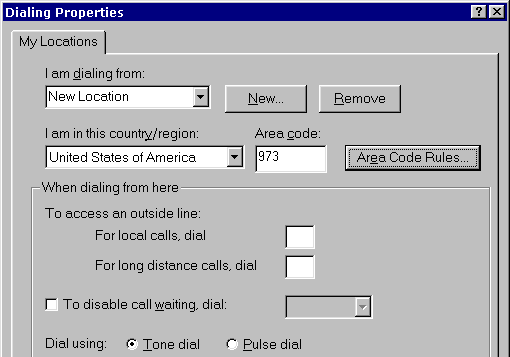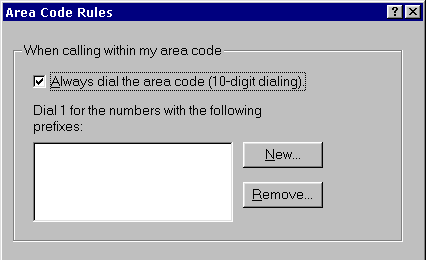You are here:
Home >
Support >
10 Digit Dialing >
Windows 98/ME

10 Digit Dialing in Windows 98/ME
- To enable 10 digit dialing, double click your dial-up connection icon, then click Dial Properties.
(If you don't see Dial Properties, go to Start > Settings > Control Panel > Modems > Dial Properties)
- Inside Dial Properties you'll see an area code field. Be sure you have the correct area code listed, then click the Area Code Rules button.
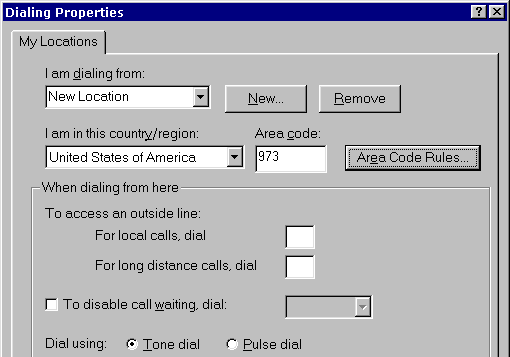
- Check the box that says Always dial the area code (10-digit dialing):
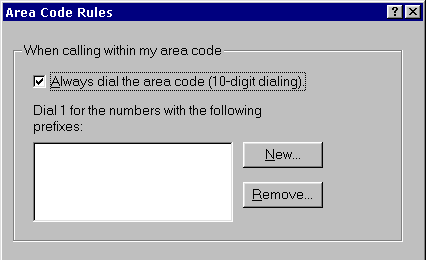
You are here:
Home >
Support >
10 Digit Dialing >
Windows 98/ME