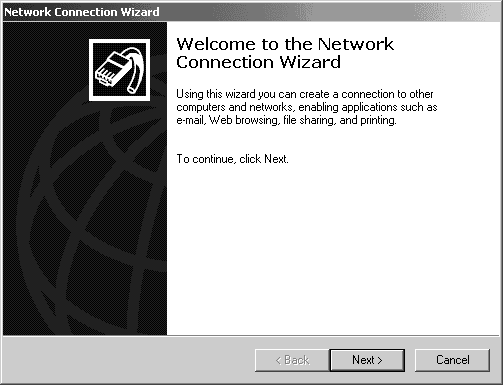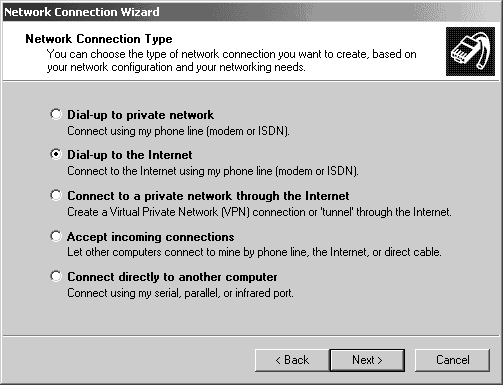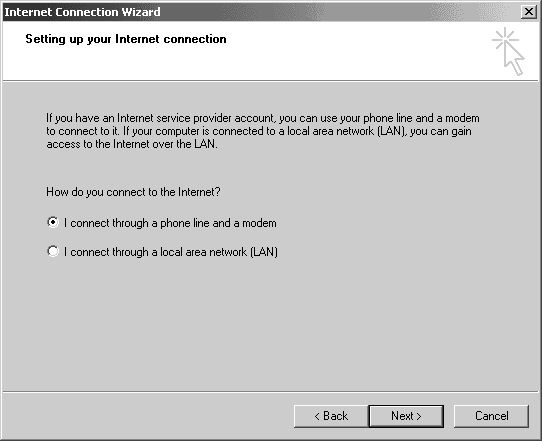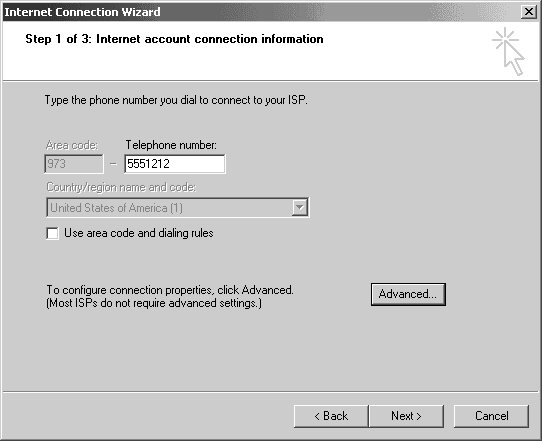You are here:
Home >
Support >
Beginner >
Windows 2000 Setup

Windows 2000 Setup
- Click on Start > Settings > Network and Dialup Connections.
- Double click on Make New Connection and then click on the next button.
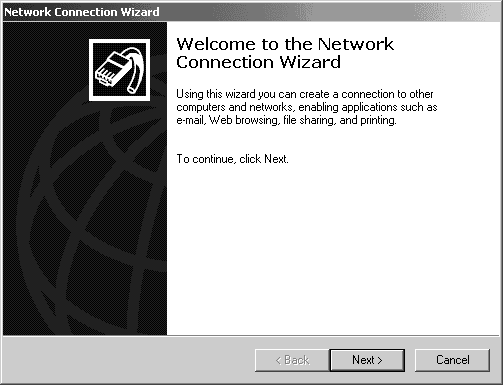
- Put a mark next to Dial-up to the Internet and then click on next.
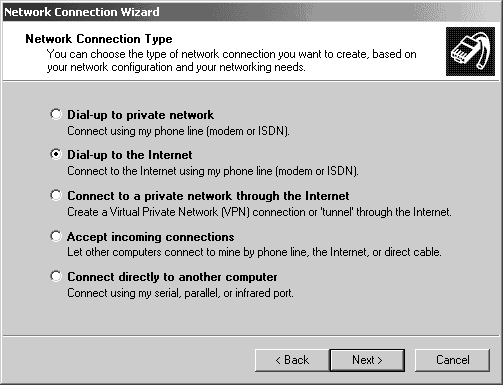
- Put a mark next to I want to setup my Internet connection manually and click on next.
- You will be asked how you connect to the Internet. Put a mark next to I connect through a phone line and a modem. Click next.
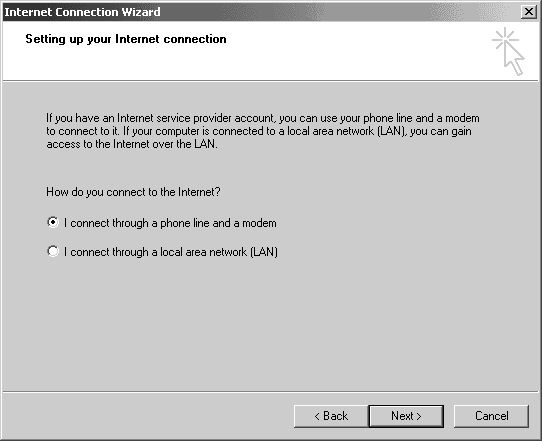
- Type in the dial-up number closest to you.
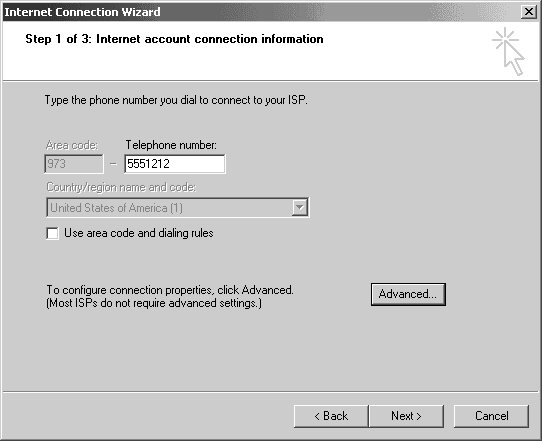
- Next you will be prompted for your username and password. Enter this information and click on next.
- Name the connection Network Expert and click on next.
- Put a mark next to no when prompted to setup an Internet email account and then click next.
- Setup is complete. If you want to connect later uncheck the check box and click finished.
You are here:
Home >
Support >
Beginner >
Windows 2000 Setup